Android | Find your cell phone if lost
It’s amazing how many people don’t use this “Android find phone if lost” feature.
Same guild for Apple iPhone, you can find articles and videos for iPhone here: Apple find your iPhone if you lose it
You simply buy a new cell phone, and that’s good, but is that really true?
Trap No.: 1
Synchronization with Google is turned off and data such as photos, contacts, chats, etc. are gone.
Trap No.: 2
The phone is not secured by a screen code, I see this several times a week. This means the finder or thief can easily access your data. This affects chats, Facebook, banking, depot, etc.
Trap No.: 3
The cell phone was stolen and the thief knows the screen code.
The Code Pattern screen is a window dressing in my opinion! I’ll just look over your shoulder and know your code.
Change this to Biometric data! Use Finger Print or Face ID, which is possible on all newer models!
Android | Find your cell phone if lost
In the video I show you how you can find your cell phone via Google.
Once you are at the location of the cell phone, you can let it ring to find it.
You can also have a phone number with a finder’s fee shown on the display, for example, to increase the chance of a return.
If none of this helps, you can also delete the cell phone. This is a personal decision, as the cell phone is then no longer locked but all data will be deleted.
Video: Android | Find your cell phone if lost
Language: 🇩🇪
Subtitle: 🇩🇪🇬🇧
Restore a new phone with your data.
If your cell phone has synchronized with Google, simply log in to Google with your new cell phone. All your data will then be uploaded to your cell phone by Google. This may take some time.
If your phone doesn’t sync with Google because you turned it off or didn’t want it, you can only restore your old phone data if you get your old phone back.
Data on Google Safe? Google yes/no? Alternatives?
Whether you trust Google with your data or not. It has advantages and disadvantages. The criteria you use to make your decision also have consequences that only you can weigh.
An alternative is “NextCloud” where you also have a provider that you have to trust. However, you can also run “NextCloud” on your own PC, which you then have to make accessible on the internet…
… a vicious circle 😁

Support / Donation Link for the Channel
If my posts have been helpful or supported you in any way, I’d truly appreciate your support 🙏
#Android #CellphoneRecovery #FindMyPhone #GoogleCloud #AndroidCellphone #CellphoneLoss #CellphoneRestoration #CellphoneTheft #CellphoneLocation #CellphoneRemoteDeletion
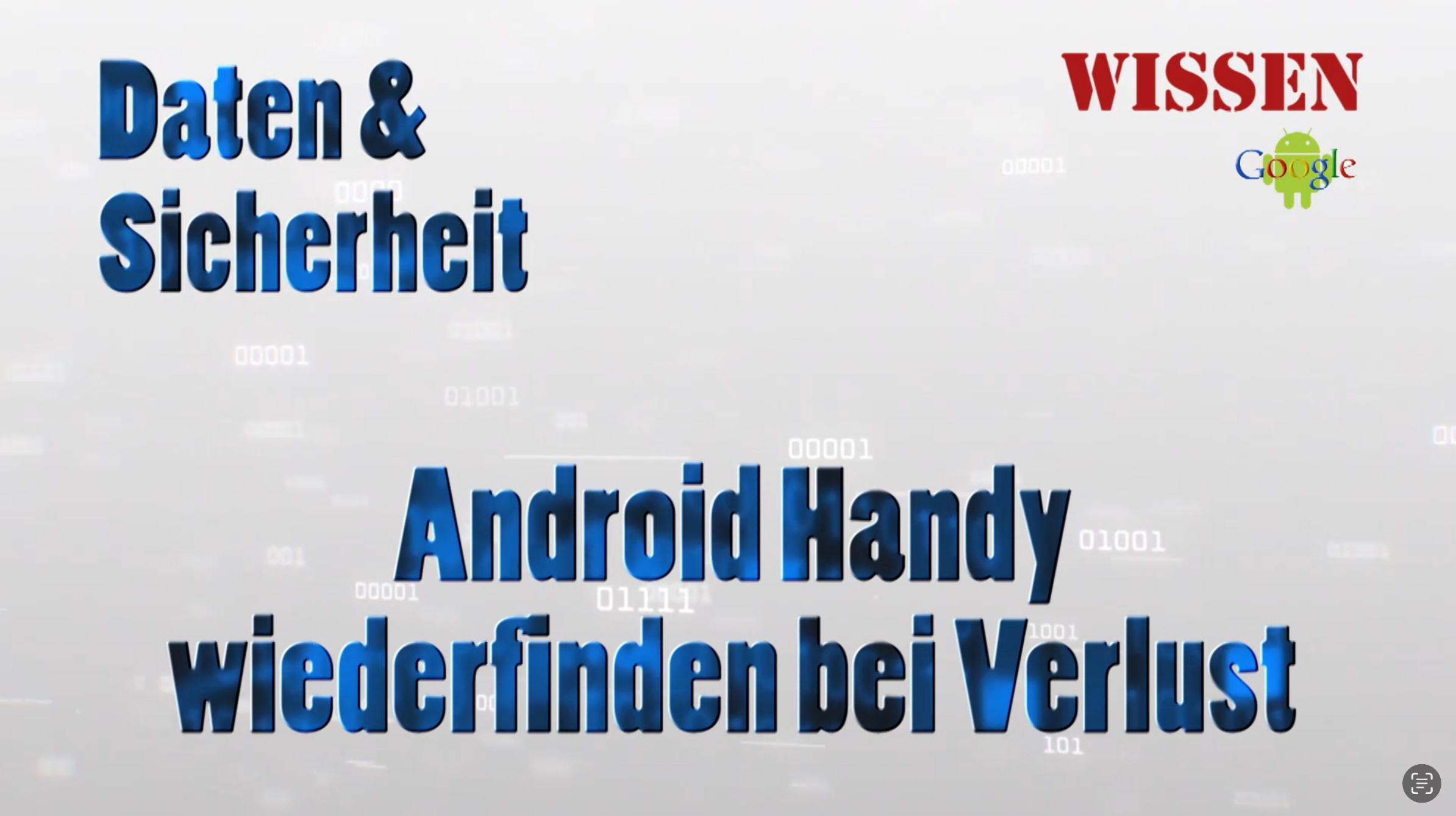


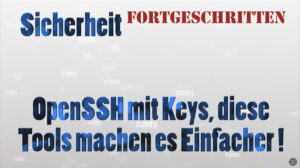
Pingback: Apple find your phone if you lose it | Michael Klissner