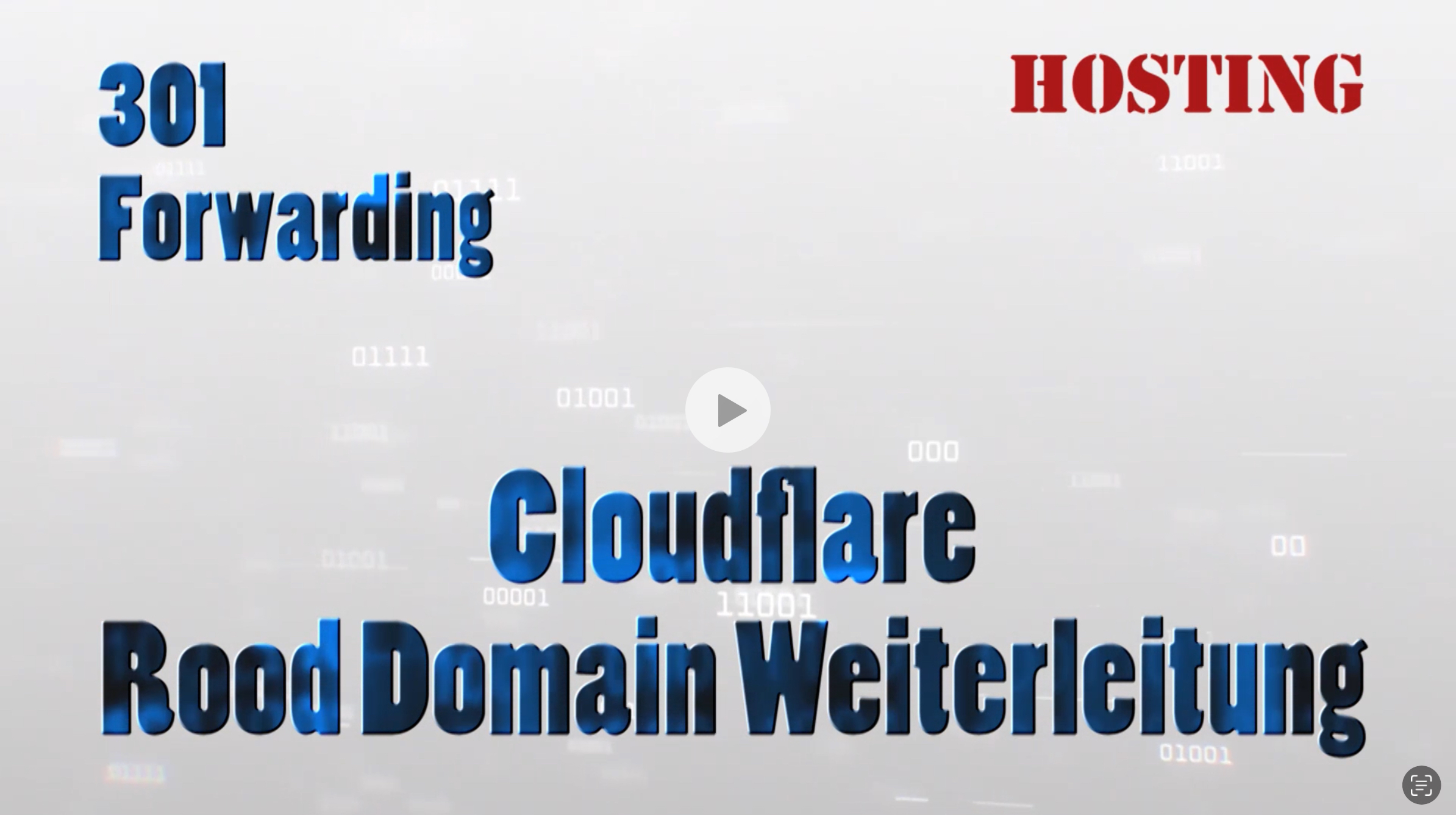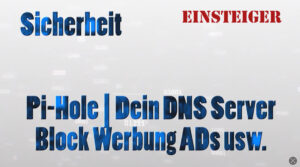On the subject of Cloudflare root domain 301 forwarding, there is a lot on the Internet but not really any instructions on how to do it. In this case, I will show you how to redirect a domain hosted at Cloudflare to your pages at “Google Sites”, for example. The Google Search Machine will then also perform the indexing and work.
The suggested solutions “Page Rules” and “Rules” / “Redirect Rules” definitely did not work for me. Routing the domain https://beispiel.com via DNS doesn’t work either, and each change can take up to 48 hours until you can check the result. A bit time-consuming 😁 I also found other solutions that didn’t work either.
Video:
Language: 🇩🇪
Subtitle: 🇩🇪🇬🇧
Setting up the detour
DNS configuration
You need two entries in the DNS configuration:
| Type | Name | Inhalt | Proxy | TTL |
| A | example.com | 192.0.2.1 | ein | Auto |
| AAAA | example.com | 100:: | aus | 1 Hour |
Please note that it can take up to 48 hours for the changes to take effect.
Set up rules / forwarding
We set up forwarding via bulk forwarding.
You create a list and assign a name for the list, a comment of your choice and [Next]
You would then select “or add a manual URL redirect”.
Now assign the values “Source URL”, “Target URL” and the “Status 301”. Save and you’re done.
Summary
You can now go to http://beispiel.com or example.com and test it. If you click in the address bar of your browser, you will see that the URL has been corrected to https://www.beispiel.com.

Support / Donation Link for the Channel
If my posts have been helpful or supported you in any way, I’d truly appreciate your support 🙏
#Cloudflare #Forwarding301 #301Forwarding #Hosting #RootDomeinForwarding #NonwwwDomain #NackedDomainRouting #RootDomainForwarding