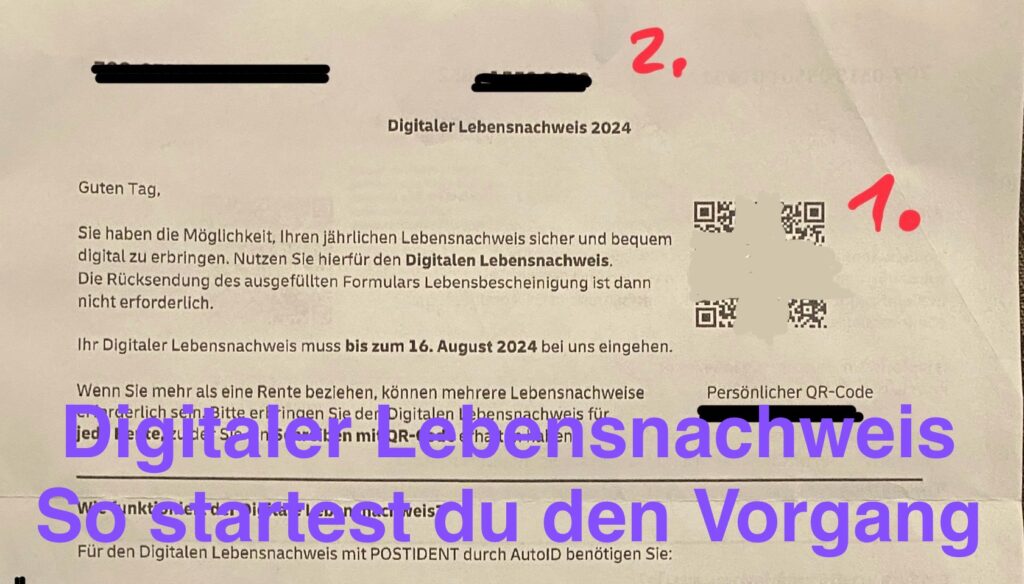Digital proof of life, this is how it works
Every year again, the proof of life. A digital proof of life is simpler, faster and more reliable. This is how you start the process.
If you have to provide proof of life for pension insurance because you live abroad, you can usually do this digitally. If this is permitted in the country where you live, the same procedure applies worldwide.
For preparation you need:
- The “Digital proof of life” letter with the QR code (marked with 1) and your name.
- The number at the top of the letter with the QR code (marked 2).
- A stable internet connection (a cell phone is sufficient).
- The POSTIDENT app, which you can download from the Google Play Store or Apple App Store.
- A QR code scanner app for Android devices (Samsung etc.).
- Your e-mail address to receive the confirmation code.
- Your passport (valid ID document with photo) – the passport is the only solution.
Step 1: POSTIDENT app
Download the POSTIDENT app from your app store and install it.
Step 2: QR code scanner
Many Android phones require a separate QR code scanner app, as the camera software cannot read QR codes by default.
Apple users, on the other hand, can simply scan the QR code with the integrated camera – an additional QR code scanner app is not required here.
Step 3: Scanning the QR code
Now scan the QR code – and this is where the problem arises. Although you have installed the POSTIDENT app, scanning the QR code within the app results in the error message “Invalid transaction number”.
Since you are physically bound to the POSTIDENT app, you are using it. Simply use a QR code scanner instead and you will get a completely different result.
At Apple:
Simply start the camera and hold it on the QR code – do not take a photo and do not press the shutter button!
The display will show you a yellow bar with the text “rentenservice.de/DLN”. Tap on this bar to continue.
For Android:
Start the QR scanner that you installed earlier. Scan the QR code.
You will now see a link in blue that includes “rentenservice.de/DLN”. Below this you will see the option “Open link”, which you tap to continue.
Step 4: Start DLN procedure
To start the DLN procedure, compare the number displayed with the number on the letter (marked 2).
Then confirm the field “Yes, the reference number matches the reference number on the letter.”
Finally, click on “Start DLN” to start the process.
Follow the video
The steps are presented visually in the video, which will help you to better understand the theoretical content.
For data protection reasons, I do not show the entry of personal data in the video. Filling in fields such as “Last name”, “First name”, “Date of birth”, “Email address” etc. is self-explanatory and requires no additional instructions.
Video: Digital proof of life, this is how it works
Language: 🇩🇪
☝️ Use YouTube subtitles for all languages.
Tips for a valid ID document with photo
During verification, you must take two pictures with the app:
- Page 1 – This is the outside of your closed passport with the imprint “Bundesrepublik Deutschland”, the eagle and the word “Reisepass”.
- Data page – This is the plastic card in the passport with your photo and personal details.
This is followed by a selfie, which is not just a photo. You must position your face correctly in the given frame and follow the instructions (e.g. turn your head to the left, look up, etc.) to successfully complete the verification.
Hologram verification is the “highlight” of the whole process! 😁
It is best to place your passport on the table and hold the cell phone with both hands. Make sure to bend the passport slightly so that it lies as straight as possible and is not tilted.
You can practise this now. The display will show you the directions in which you need to tilt the phone (forwards, backwards, right or left). First try 3, 4 or 5 times before you click on “Start now”.
Once you have tapped “Start now”, the recording will begin. As soon as all the required data has been transferred and recognized, the process will end.
The DLN is now complete! 👍
Link to support / donation for the channel
PayPal Link
Bank transfer, Bitcoin and Lightning
#DLN #DigitalProofOfLife #PensionAbroad #GermanPension #ProofOfLife