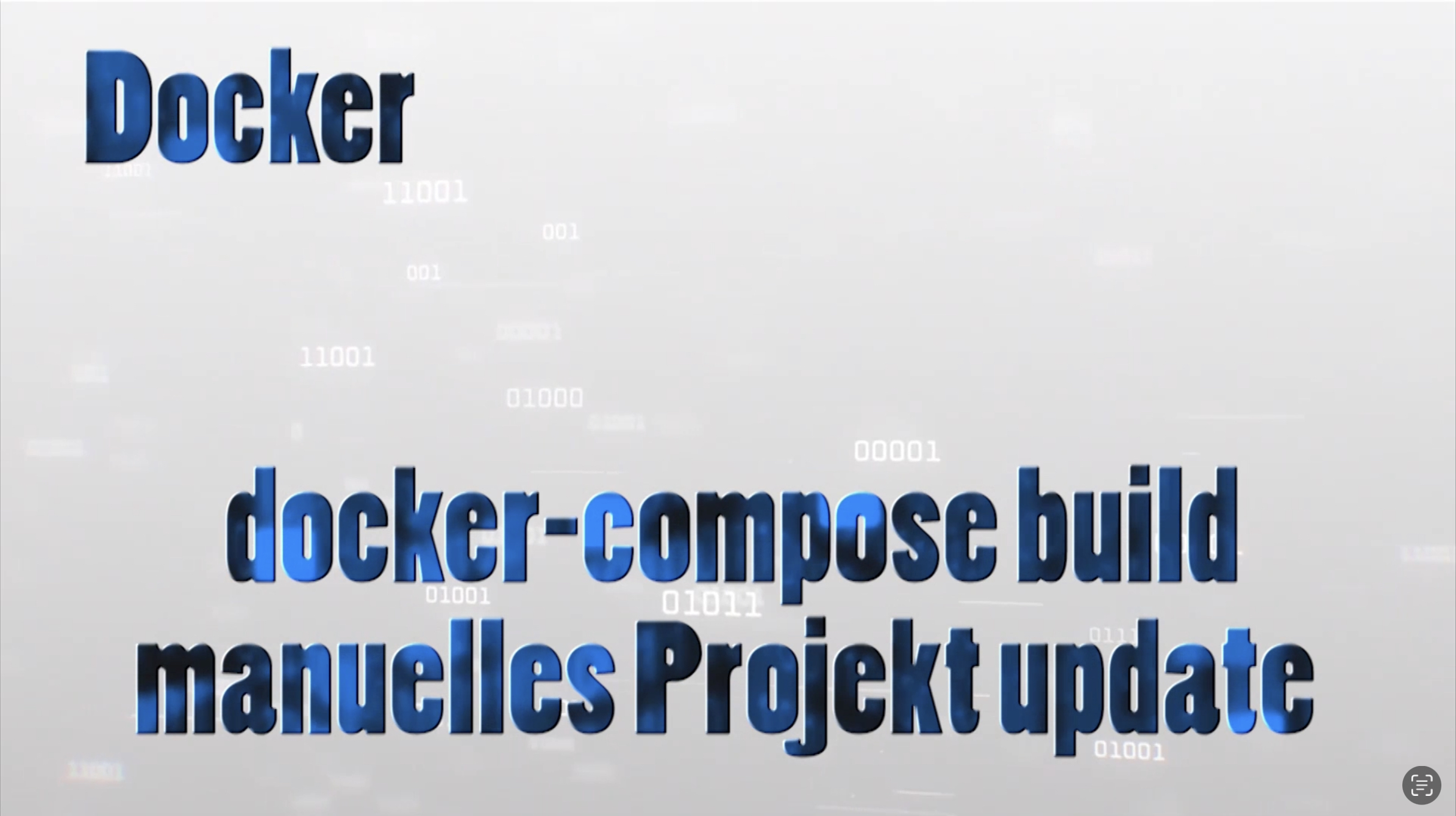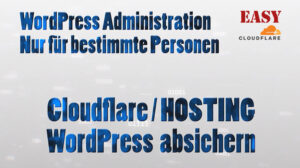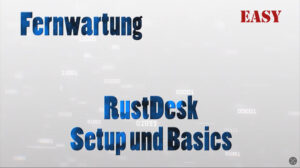Also, when using Watchtower, containers created with “build” are not updated. Watchtower does not support this either.
This update method can be applied to other projects, it does not depend on the project used in the video.
! Before updating you should make a backup !
Updating the docker-compose project / containers
The following commands update all containers, the normal ones and containers created with “docker-compose build”.
sudo docker-compose pullLoad the latest container images, taking into account the versions of each container, as defined in the docker-compose.
sudo docker-compose build --pull --no-cacheReload the container files created with “build”, as defined in the dockerfile. We use “–no-cache” so that all files are loaded safely as well.
sudo docker-compose up --build -dStarting the docker-compose project with the “–build” parameter so that the app is rebuilt.
I generally restart the entire Docker project after the update with
sudo docker-compose down
sudo docker-compose up -dNote: If you are a user belonging to the group: docker, you can omit the “sudo”.
… ready that’s it
The project docker-compose: SQL, PHP, MySQL NGINX etc. can be found here:
The video of Watchtower

Support / Donation Link for the Channel
If my posts have been helpful or supported you in any way, I’d truly appreciate your support 🙏
#Docker #DockerCompose #Update #DockerUpdate #DockerComposeUpdate #DockerComposeBuild #DockerComposePull