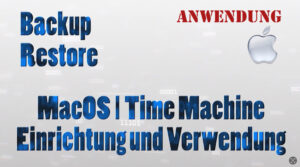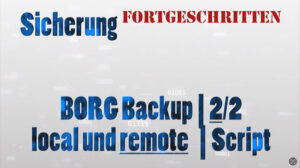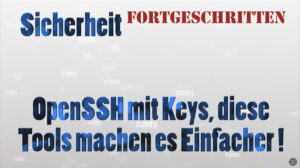Fraud Alert | Copyright Infringement Notification
This scam alert | Copyright Infringement Notification is going around again. I got it this morning via Facebook Messenger.
Why Scammers Want Your Facebook Credentials
Scammers wouldn’t be doing Facebook copyright infringement scams if they didn’t get anything out of it. There is a long list of things they can do once they have access to your Facebook account:
- Access your account’s personal information to steal your identity, sell it to other criminals, or target you with more personalized scams.
- Use your saved payment information to send yourself money or make purchases.
- Use “credential stuffing” on other sites – if you use your Facebook password on other sites, they can access those accounts too (Instagram for example).
- And much more …
- And that doesn’t count the damage they don’t want to cause. A scammer’s malicious posts could make your friends upset, offended, or angry. And if a scammer takes over your Facebook account with a copyright infringement scam, you could lose access to all the posts, messages, and photos you had on that account.
How the Facebook copyright infringement scam works
This Facebook copyright infringement scam starts with a phishing message. It could be through a text message, an email, or a message on Facebook Messenger. The sender claims to be an official part of Facebook or its parent organization Meta. And the message claims that you have violated their terms of service or violated their community standards by violating someone’s copyright. If you don’t fill out a complaint form within 24 hours, they claim your account will be terminated.
The message contains a link that you should click on to complete the appeal. It sounds like a terrible problem with a simple solution – you’ve been accused of breaking the law and all you have to do is click a link and fill out a form to make the problem go away. If you click on the link it will take you to a website that looks like Facebook but is really fake. When you enter your Facebook credentials, they are sent directly to the scammers.
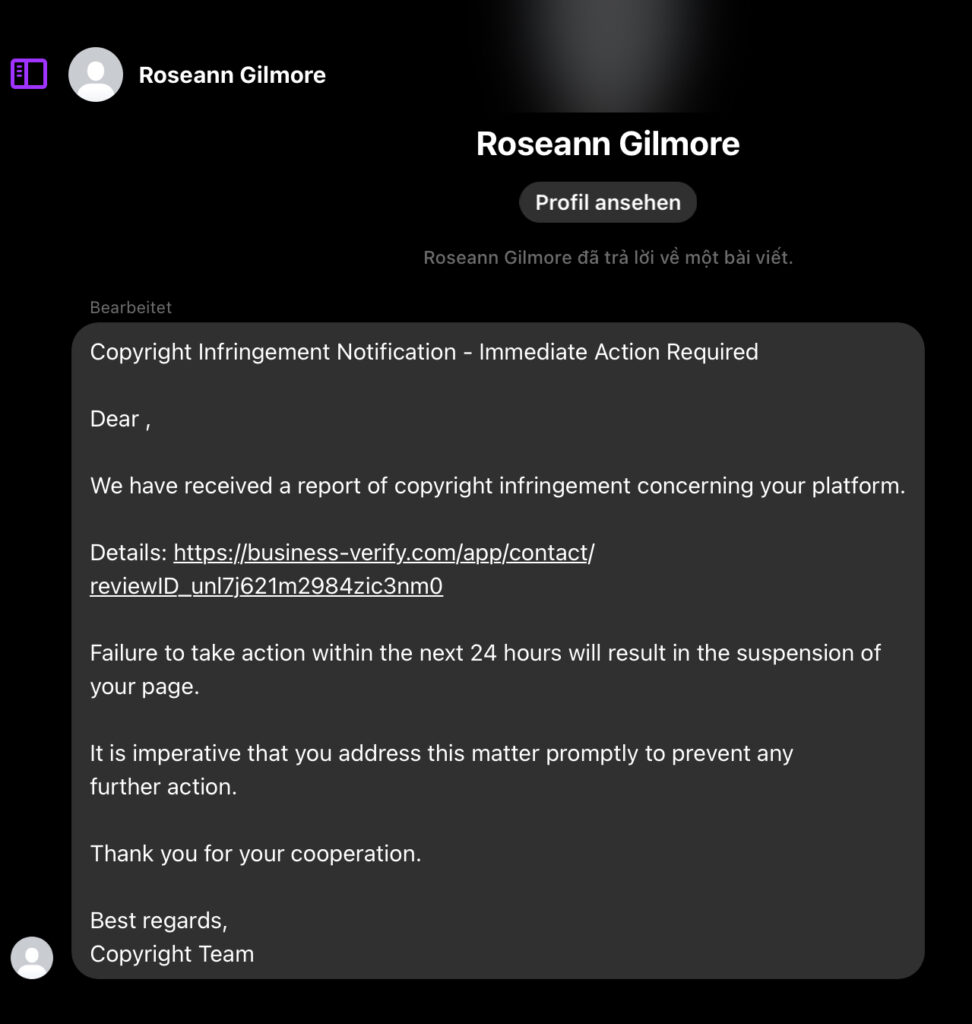
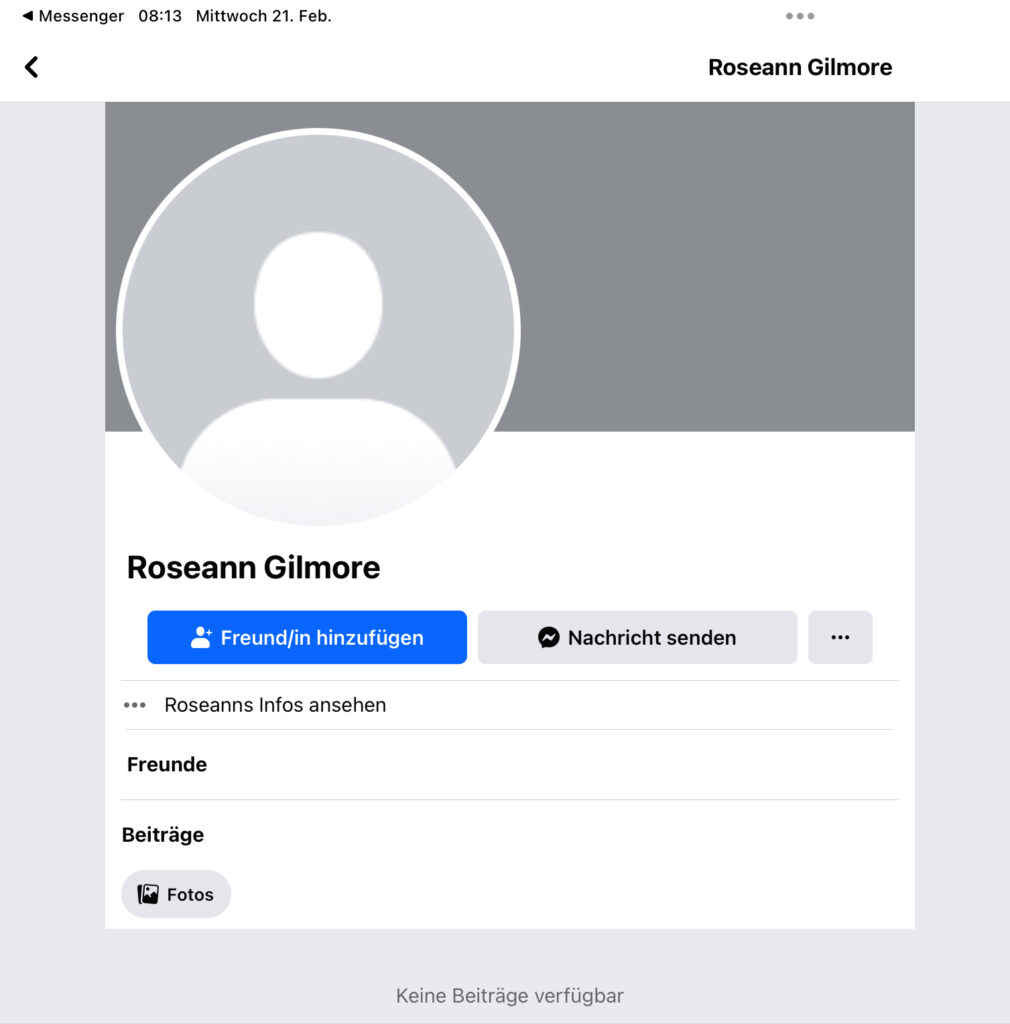
On Fraud Alert | Check Copyright Infringement Notification
In the two images above you can immediately see that this message does not come from an organization, company or Meta itself. “Roseann Gilmore” is a private person, a fake account or perhaps a victim herself. In any case, there is nothing in the second photo in the Facebook profile.
You can safely add such profiles directly to the block list if you even see them.
How do I protect myself, how do I behave?!?!
- Never click on any of the links to open them! Have you already done this “don’t enter any data!“
- First, look for “Report” in the menu, which means you report “Hacking attempt directly to Facebook i.e. Meta”. If desired, this report can be made anonymously.
- Second, look for “Block” in the menu and block the sender so that you no longer receive anything from this account.
- “Delete the message history with this person” so that you don’t click on it later to see what kind of message it was!
… that was it ? No, there will always be fraudulent messages!
☝️ Wooden eye be vigilant! 👍
Link to support / donation for the channel
PayPal Link
Bank transfer, Bitcoin and Lightning