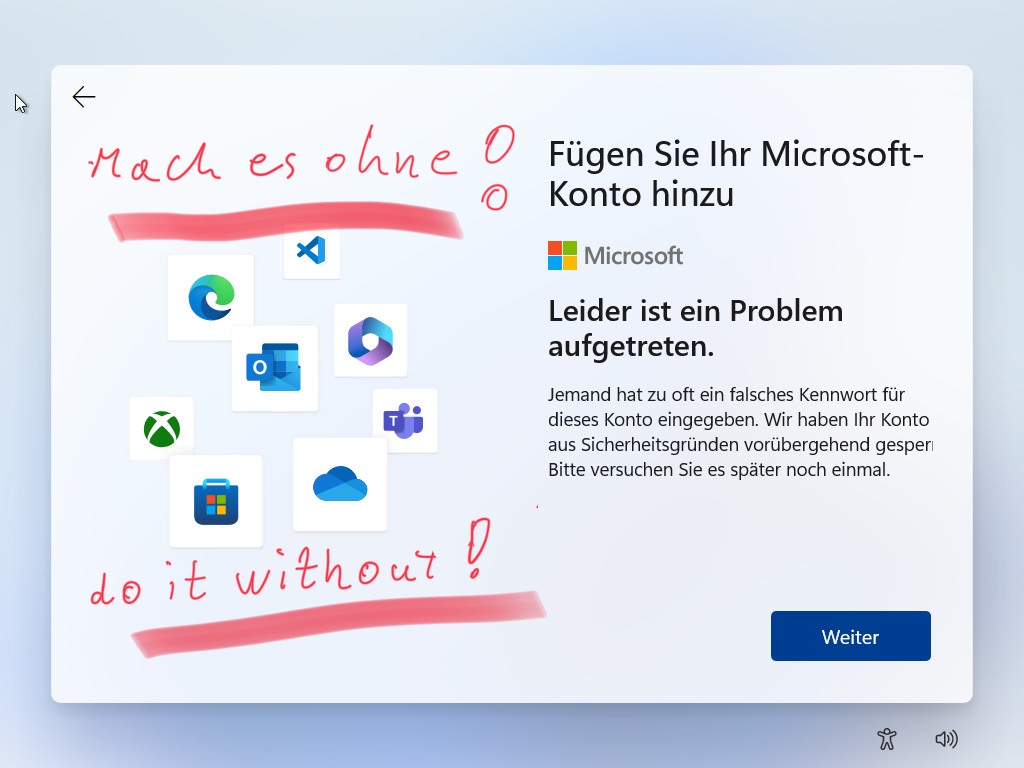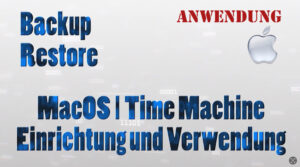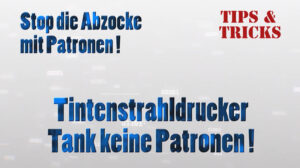Installing WINDOWS without a Microsoft account
Simple and effective, just add this short guide to your installation. Installing WINDOWS without a Microsoft account, it’s that easy!
- Install WINDKWS up to the language selection
- Press [Schift] + [F 10] to open a terminal
- Execute the following command: start ms-cxh:localonly
- Create a local account and complete the installation.
Video: Installing WINDOWS without a Microsoft account
Language: 🇩🇪
☝️ Use YouTube subtitles for all languages.
… Thank you for your attention 👍
Link to support / donation for the channel
PayPal Link
Bank transfer, Bitcoin and Lightning
#MicrofoftAccount #MSAccount #WINDOWSsetup #WINDOWS #LocalesUserAccount #WINDOWSwithoutMSAccount