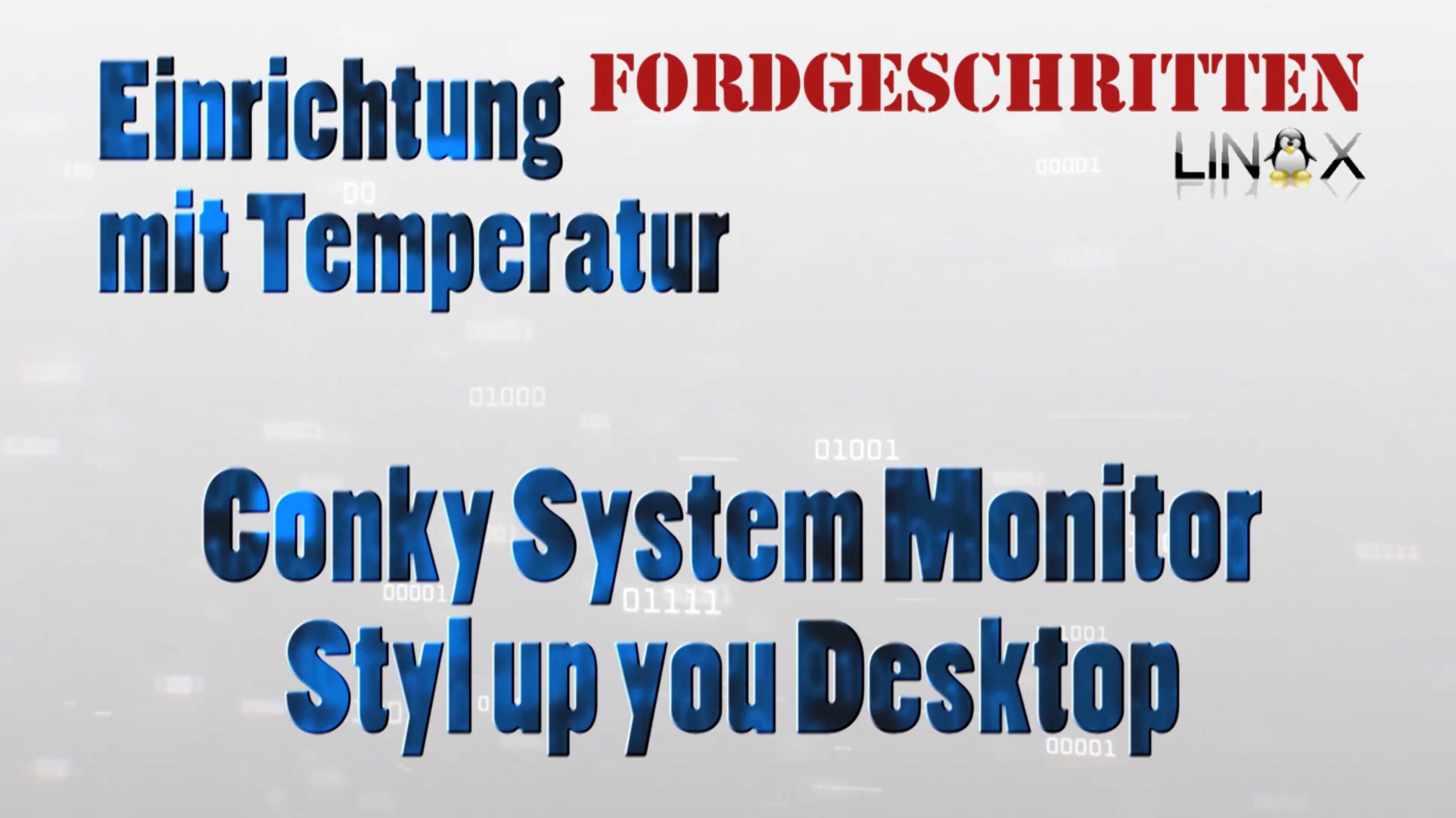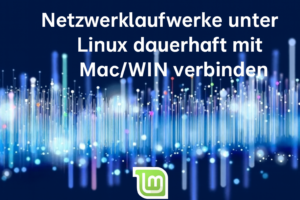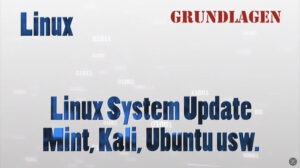Linux | Conky Monitor Einrichtung inkl. Temperatur
The classic System Monitor (Style up you Desktop), which many people simply don’t know. I’ve even seen an Enterprise console as a layout 😀🖖 Here is the Linux | Conky Monitor Einrichtung inkl. Temperatur.
Conky Monitor Setup | Software installation
First, install “Conky” with the command
sudo apt install conky-allYou can create a standard configuration file with the following command
conky -C > ~/Documents/conky.confHowever, we use a configuration file and a layout that you can download here. You should first use this template to understand “Conky”.
Conky Monitor Setup | Edit configuration
If you don’t like the layout, you can look at the following page and then change it.
The “.conky” directory is not visible on Linux and Mac systems. under Linux you can turn on “Show hidden files” under “View” in the file browser. The same applies to WINDOWS if the “.conky” directory is not displayed. On a Mac, press [Shift]+[Command]+[.]
Finally, zip, or copy, the contents of the ZIP file you downloaded to ~/ or maybe the post tells you more about /home/[username]. Where you can usually find the “Start Script”. Please note the provider’s instructions when downloading or ReadMy files in the ZIP archive.
Top 10 – Conky Themes
Here I link you to another page where you can download the best 10 Conky themes.
Conky Monitor Einrichtung | Dein persönliches Setup
Finally, pack, or copy, the contents of the ZIP file that you downloaded under “Conky Setup ZIP File” to ~/ or perhaps the entire directory name tells you more about /home/[username].
Under “Startup programs” you specify the information for “/home/[user name]/Scripts/ConkyStart.sh” so that “Conky” is started at system start.
Now you don’t adjust the settings of “Conky” in the configuration file “/home/[username]/.conky/.conkyrc1”.
Please follow the video to finish packing, copying the “Conky” files, adapting the configuration file and setting up the start program (automatic start when the system starts).
Linux | Conky monitor setup including temperature
The temperature direction is also described in detail in the video. As text it would be pretty impossible to follow the setup.
Video: Conky Monitor Einrichtung inkl. Temperatur
Language: 🇩🇪
Subtitle: 🇩🇪🇬🇧

Support / Donation Link for the Channel
If my posts have been helpful or supported you in any way, I’d truly appreciate your support 🙏
#Linux #Conky #SystemMonitor #StylUpYouDesktop #Mint #Ubuntu #SystemTools #SystemProgramme
Linux, Conky, System Monitor, Styl up you Desktop, Mint, Ubuntu, System Tools,