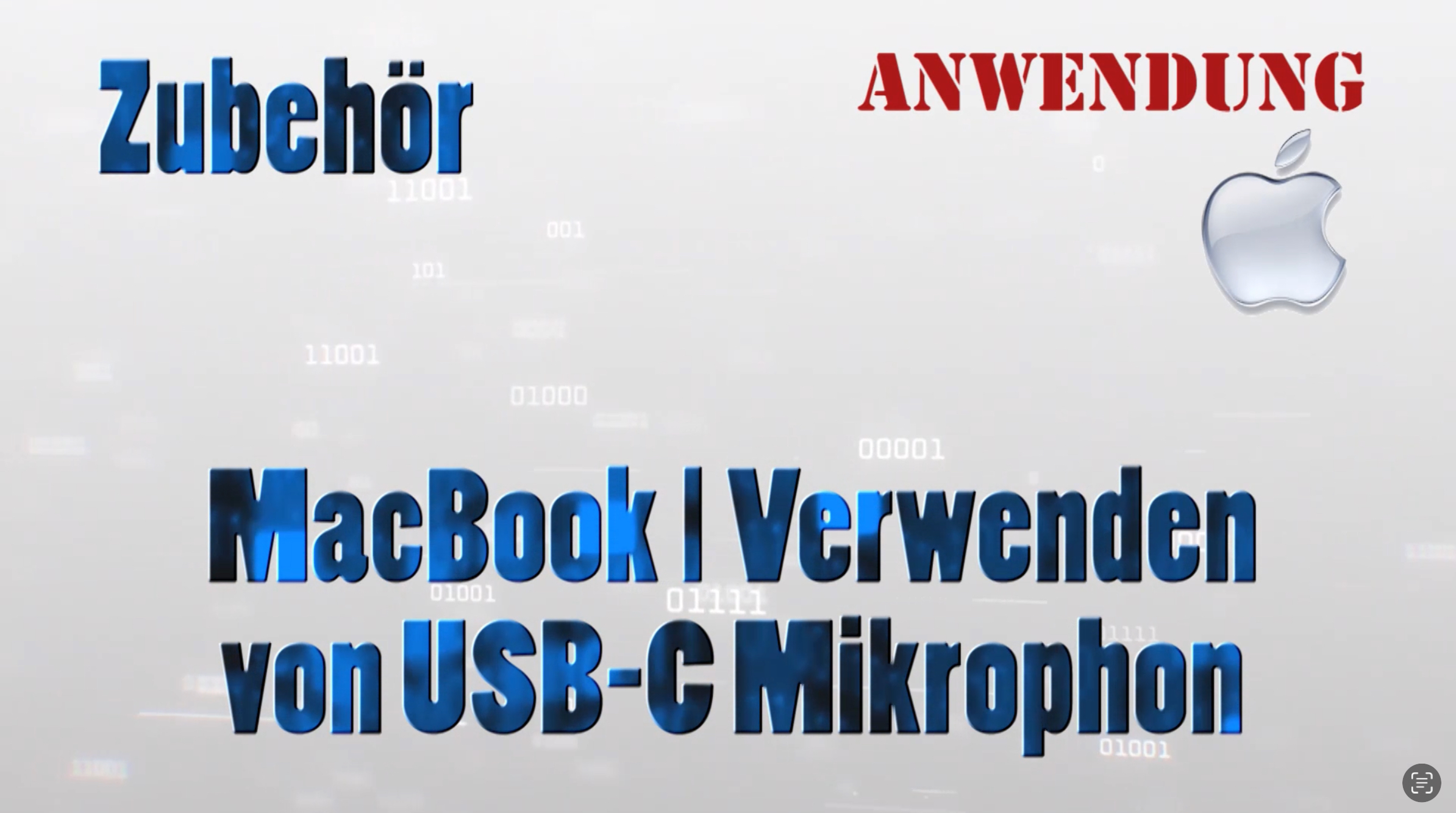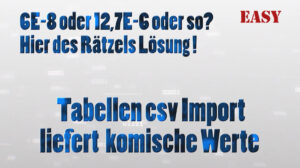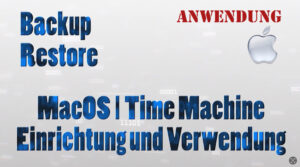Use MacBook USB-C microphone
In this short video I show you how to use MacBook USB-C microphone and how to set it up so that it works.
The widespread opinion that this is not possible is not true. The microphone used should of course be compatible with Mac/Apple, that is a prerequisite.
Use MacBook USB-C microphone
You set it up by going to “Launch” -> “Accessories” -> “AudioMEDI Setup” and start this program and plug in your microphone. It longs for a new device “USBAudio1.0” or something like that.
Right-click the new device and select “Use this device for sound input”
The standard MacBook microphone is now used in the applications, but the MacOS uses the USB-C microphone in the background.
Video: Use MacBook USB-C microphone
Language: 🇩🇪
Subtitle: 🇩🇪🇬🇧
Link to support / donation for the channel
PayPal Link
Bank transfer, Bitcoin and Lightning
#MacBook #USBc #Microphone #Accessories #External #Apple #USBmicrophone #Microphone