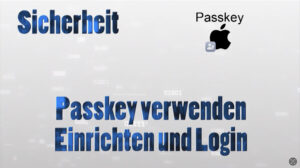Microsoft Edge | Spy on your search queries !
With the new version of the Microsoft internal browser “Edge” (from version 120.xx) there is a new treat, a small Christmas bonus, in the extensions of the Microsoft browser that spies on your search queries.
Microsoft Edge now also collects search queries from third-party sites and transmits the telemetry data to Microsoft.
So if you’re looking for 18+ toys on Amazon, Microsoft knows that too. Just like if you are interested in alternative medicine or in music or films without paying the fee. However, what happens when you look for accountless Microsoft license keys remains to be seen 😂
So it’s better not to ask the doctor you trust because you just googled 😂 🤣
You can remedy this simply by starting the program “regedit.exe”. You can start this using the key combination [WIN key]+[r] and entering “regedit”.
In the path:
HKEY_CURRENT_USER\SOFTWARE\Policies\Microsoft\Edge
Create a new DWORD (32-bit).
Edge3PSerpTelemetryEnabled
(Value / Content = 0)The change only takes effect after restarting the Edge browser.
In addition, the change only applies to the currently logged in user. The change should be made to all users.
For simplicity’s sake, even if it’s too much for you, you can also download and run the FIX file. You can check the content with a text editor, it is safe.
Microsoft Edge | Spy on your search queries !
You can find the exact process in the video 👍
Video on how to block Microsoft Edge search telemetry
Language: 🇩🇪
Subtitle: 🇩🇪🇬🇧
Link to support / donation for the channel
PayPal Link
Bank transfer, Bitcoin and Lightning
#Microsoft #EdgeBrowser #Spying #Searches #Spionage #WINDOWS #DataProtection