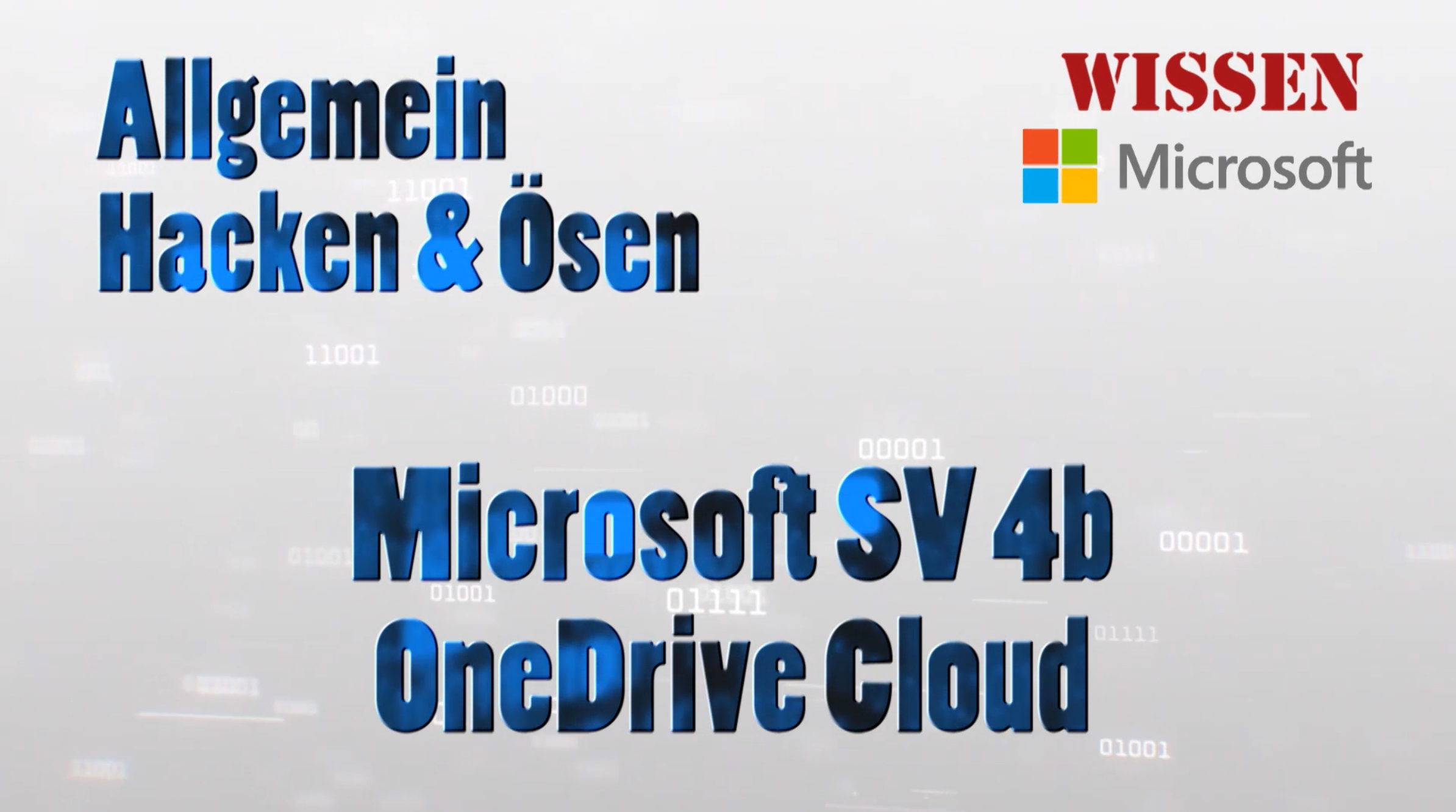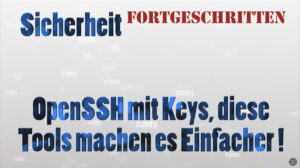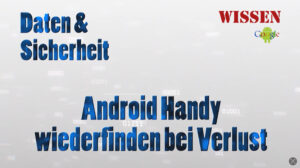Microsoft service agreement and OneDrive
Now the new Microsoft service agreement and OneDrive, valid from September. 2023, is not “to be despised”!
Now to go into everything, I think you would have to put on a Netflix series, 3 seasons would be an appropriate framework to briefly address everything. In this article I break it down to the most important things and offer solutions on how you can protect yourself.
It won’t stay with Microsoft. The same contribution is planned for Apple and Google. However, due to the very complex research, it may take some time before the articles are published.
Video: Microsoft service contract and OneDrive
Language: 🇩🇪
Subtitle: 🇩🇪🇬🇧
The Microsoft service agreement
It goes as far as rummaging through all of your data on your “local hard drive” including OneDrive, collecting data, evaluating your work and, if necessary, using your work commercially by Microsoft. Of course you don’t get anything from the proceeds 😁
Content that does not comply with the community guidelines may result in the Microsoft account being restricted/banned. The content (text, photos, videos, etc.) doesn’t even have to be published (for example on Facebook, Instagram, X, etc.) just creating the content on your hard drive can be enough.
“Is your data in the computer,
Every pig knows your data!”
I won’t discuss the details in detail now, I’ll link you to other sources that will give you a third opinion. You’ll see that it’s a pretty complex topic. I will then show you options for backing up your data so that you don’t lose all of your data.
These articles on this topic are highly recommended:
Heise Online | Automated scans: Microsoft blocks customers forever without notice (11/16/2022)
Heise Online | Microsoft grabs access data: Beware of the new Outlook (November 9th, 2023)
YouTube video
of Knowledge Manufacturing
from September 26, 2023
Laptop access blocked! Total loss of control due to Microsoft’s new rules?
If the articles are no longer available in their original form, you will find links to the backups of the articles at the end of the article.
Alternatives
You are of course free to switch to another operating system, which I personally think is best.
There will soon be free online seminars “WINDOWS the switch to Linux”
The online seminar “WINDOWS the switch to Mac” is only available for groups upon request for a fee, organizer KSC.
Now Mac is not to be despised, and Apple is “neutral” at the moment, or rather “in Apple style, it doesn’t say much about it, if at all”. The safest decision at the moment is Linux.
Local data on your hard drive
To the extent that data on your hard drive is linked or connected to Windows, Microsoft may search, catalog and, if necessary, use this data.
“Linked or connected to Windows…” well, that’s a bit vague. A precise demarcation is not clear to me here.
Now when I use Open Office instead of Microsoft Office, I don’t use Microsoft software for editing. But Open Office is installed under Windows, i.e. connected to Windows.
There is no real protection against this. With Pi-Hole, advertising and add blockers, you can prevent a lot of data from being transmitted to Microsoft.
To get started with Pi-Hole or to set it up, follow the link:
Part 1: Pi-Hole | AD blocker, DNS server and network control
Part 2: Pi-Hole | Fix for DNS and fine-tuning
Data in OneDrive
Your documents, images and videos
What you store in OneDrive more or less falls under “free data storage” and is comparable to “free-roaming chickens”. If you say I don’t use it, check it again. Some data is automatically moved to OneDrive during setup/update.
You can find out in detail how you can deactivate OneDrive in the video.
It is important for you to keep in mind that directory paths to OneDrive are always changed. If you don’t unpair OneDrive from your Microsoft account and uninstall it, you’re not on the safe side.
Despite uninstalling and decoupling, I already saw that OneDrive was there again. Let’s delete the statement “… be on the safe side.” contrary.
In the video we look at my “OneDrive”. Since I don’t use OneDrive, I’m very excited to see what I’ll find in it. You will be there live in the video.
Notes and addresses
Oh yeah, I don’t even know where to start 😂
OK OK, that’s not my fault! It depends on which Windows you are using WINDOWS XP/10/11. This depends on which program or app you use for address management. For example, Microsoft Contacts or whether you work online via Microsoft Live. However, if you now use Office 365, you have another storage location where your addresses are stored. The same applies to calendars and notes.
The generally advertised “Address Book” file in the C:/WINDOWS directory is usually not up to date. So I’ve never found anything useful in this file. The best thing to do is to google the whole thing with “Windows version” and “Program/app used”.
… good luck brother and take your time! You’ll need them.
Backup data from OneDrive to hard drive
Backing up your data stored in OneDrive to your PC/hard drive or external hard drive is a challenge.
In general, you should use an external hard drive to back up your data and disconnect it from the PC after backing up.
Microsoft does not offer any data backup option. At least I’m not aware of any. For you this means you have to load everything from Claud onto your PC. You have to export addresses, calendars and notes in the applications (this is the easiest way) and also load them onto your PC. Now you can copy or move the whole thing to your external hard drive. Alternatively, you can of course load the data directly onto the external hard drive.
Local consequences of restricting / blocking your Microsoft account
If this happens to you, you may or may not still be able to log in to “Your PC”. Yes, the blocking can go so far that you can no longer log in to your PC.
If you purchased your PC with WINDOWS, it is not your PC. Your PC then belongs to Microsoft and you are “allowed” to use the PC. OK, that’s a lot more complicated than that, but that’s how it works.
Second local user with admin rights
To prevent such a block, you should set up a second local user with admin rights. If you cannot log in with your Microsoft account, you can use a second account to log in.
You need administrative rights to access your Microsoft account data. You should also check this again after setup, see video to see whether access works.
If you use a WINDOWS Home version, you unfortunately cannot create a second user. The only thing left to do here is data backup.
Advertising ID
There is one little thing you can do: deactivate the advertising ID. Yes, you have an advertising ID assigned by Microsoft so that you are at least bombarded with the right advertising.
The same applies to the Google Chrome browser; you can switch off the advertising ID here. What I also show you in the video.
You can find how to deactivate it at the end of the video.
Link to support / donation for the channel
PayPal Link
Bank transfer, Bitcoin and Lightning
Article backup
Heise online, backup of the original article: Automatic scans: Microsoft is blocking customers forever
Heise online, backup of the original article: Microsoft grabs access data: Beware of the new Outlook
#Microsoft #OneDrive #MicrosoftServiceAgreement #MicrosoftAccountBlocking #OneDriveSecure #MyOneDriveData