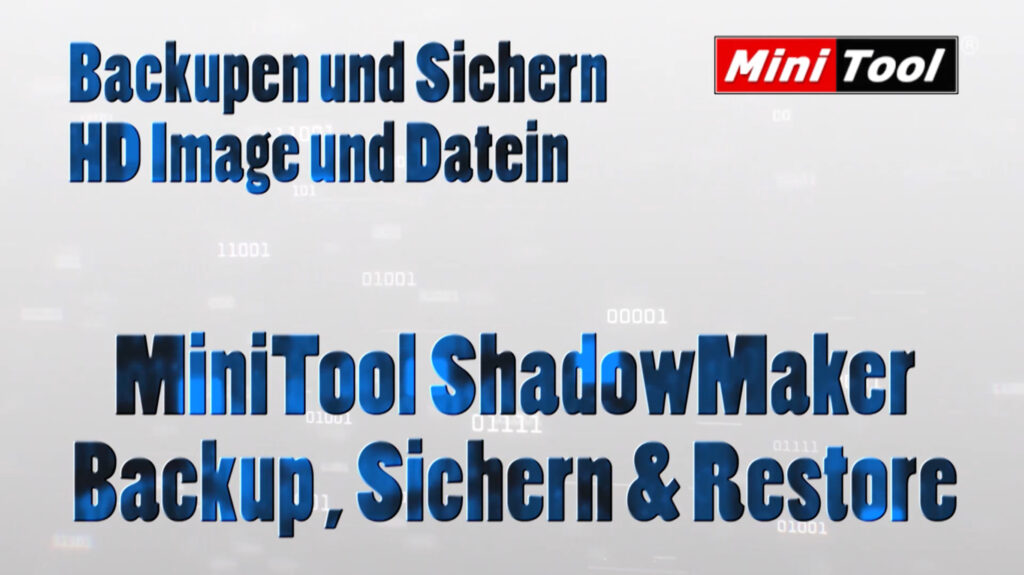MiniTool ShadowMaker backup and restore
The MiniTool ShadowMaker backup and synchronization. This is what ShadowMaker can do and this is how you use ShadowMaker 👍
Today I’m going to show you software from MiniTool that you can use to easily back up your drives and files.
The tool is comprehensive, easy to use and offers everything a normal user needs for a reliable data backup.
Link to the ShadowMaker download: https://de.minitool.com/sicherung/?utm_source=ComputerSachen_sm_influencer&utm_medium=youtube_referral&utm_campaign=202503_video01
The Backup
MiniTool ShadowMaker supports various backup schemes: full, incremental and differential. This means you can not only back up entire drives, but also synchronize individual files and folders.
An integrated task calendar allows you to make automatic backups according to your desired schedule.
You can also save your backups flexibly on network drives, USB sticks or external hard disks.
The Restore
MiniTool ShadowMaker offers several options for restoring your data:
- Create an ISO file: This allows you to create a bootable rescue disk.
- Bootable medium from a backup: Start the recovery directly when booting.
- Integration into the Windows boot menu: This allows you to restore your system directly from the boot menu.
My favorite is option 2, as it works even if the boot sector of your hard drive is damaged.
Detailed illustration of ShadowMaker
In the video I show you step by step how to set up and use MiniTool ShadowMaker and what you should pay particular attention to.
Video: MiniTool ShadowMaker backup and restore
Language: 🇩🇪
☝️ Use YouTube subtitles for all languages.
Link to support / donation for the channel
PayPal Link
Bank transfer, Bitcoin and Lightning
#MiniTool #ShadowMaker #Data backup #Data recovery #Data security #Emergency data recovery #Backup #Restore