Move Pi-Hole DHCP
Move Pi-Hole DHCP. If there is a pinch, or if Pi-Hole sometimes wants to be right, it can help to move the DHCP server to Pi-Hole. And this is how it works 👍
In principle, it’s all very simple.
Video: Moving Pi-Hole DHCP
Language: 🇩🇪
Subtitle: 🇩🇪🇬🇧
Because deactivate DHCP server in the router
We continue to use the address range from the router. Please make a note of your IP v4 range of your DHCP server in the router. (Example: 192.168.1.xxx to 192.168.1.xxx)
Now deactivate the DHCP server and save the configuration of your router.
Enable DHCP server in the Pi-Hole
Activate the DHCP server by ticking it and enter the IP address range (from to as noted in the previous section).
Enter the IP address of your router in the Router or Gateway field.
We do not change anything else. Save the entries and that part is done.
Configure port 67 in Docker
The next step is to check your Docker configuration and add port 67 if necessary. You can do this with:
- "67:67/udp"reach. See video for more details.
To be completed
- Restarting the Pi-Hole container
- Restart router
Troubleshooting
If your Internet no longer works at all, this is most likely due to the IP address of the computer on which PI-Hole is running.
Check the IP v4 address of the computer with
ipconfigIf you have a different IP address than the one you normally use, assign a static IP address (fixed IP address) as shown at the end of the video. Use the same IP address that you previously used for the computer / PC.
Even if it is not absolutely necessary, restart the PC and check the IP address again to make sure it is correct.
Conclusion
Check the function of Pi-Hole, log in to the dashboard and check the status.
Surf a few pages on the Internet, including the ads that should not be there (depending on the settings you have stored for blocking).
Related articles on this topic
Pi-Hole AD blocker, DNS servers and network control
(incl. integrate block lists)
Pi-Hole Fix for DNS and fine-tuning
Pi-Hole regex domains block/unblock
Pi-Hole DHCP umziehen (Dieser Artikel)
Link to support / donation for the channel
PayPal Link
Bank transfer, Bitcoin and Lightning
#PiHole #DHCP #DHCPrelocation #PiHoleDHCPserver #DHCPserver #MoveDHCPserver #MoveDHCP #DHCPmove
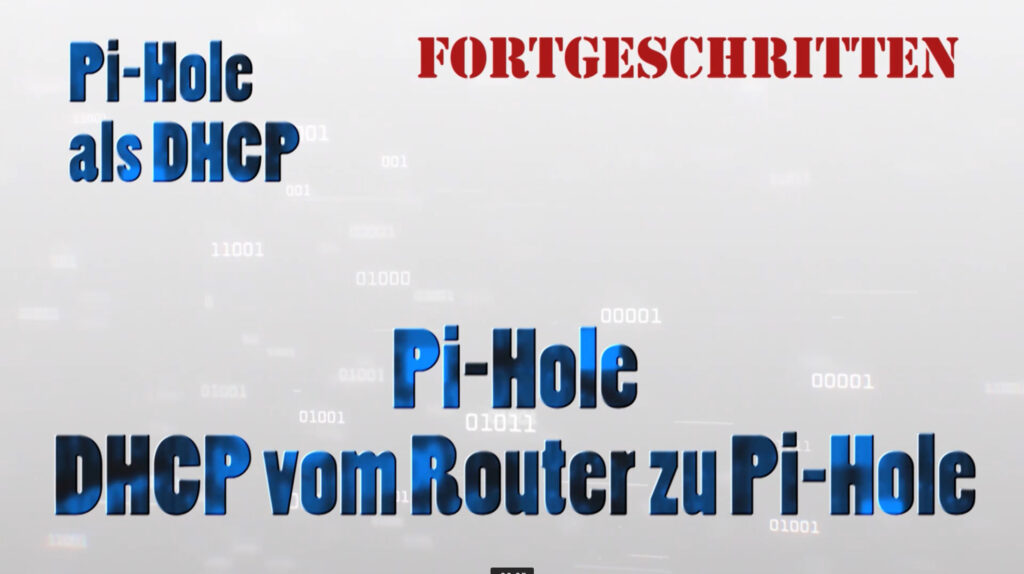
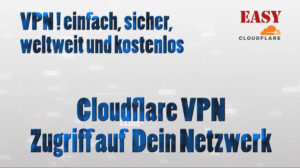
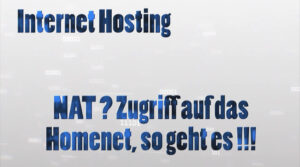

Pingback: Pi-Hole Fix for DNS and fine-tuning | Michael Klissner
Pingback: Pi-Hole regex domains block/unblock | Michael Klissner
Pingback: Pi-Hole AD blocker, DNS servers and network control | Michael Klissner