Pi-Hole regex domains block/unblock
How is it really going? Pi-Hole Regex domains block/unblock correctly! Most, as far as I can figure out, use “Exact [Whitelist or Blacklist]”
So if I whitelist (i.e. release) “klissner.uk” it only works for “klissner.uk” but not for “shop.klissner.uk” or “michael-klissner.info” because the entry “Exact whitelist” translates to “exact release list”
Related articles on this topic
Pi-Hole AD blocker, DNS servers and network control
(incl. integrate block lists)
Pi-Hole Fix for DNS and fine-tuning
Pi-Hole regex domains block/unblock (Dieser Artikel)
Pi-Hole DHCP umziehen
The “Regex whitelist” method
“Regex” allows us to block/unblock Pi-Hole Regex domains under advanced conditions.
So I can allow “klissner.uk” and “michael-klissner.info” and block “shop.michael-klissner.info”.
If I want to release everything for a domain, I can, as shown in the video, directly select “Domain”, enter the domain, activate the “Add domain as wildcard” option and add it with “Add [Whitelist or Blacklist]”.
I then get the entry “Regex [Whitelist or Blacklist]” (.|^)example.de$ in my list
… done 👍
That does not work !?!?
My experience has been that adding it as described above does not work. I don’t have any problems with Apple and iCloud, but I do with other platforms like Lazada, the local Amazon.
That means I use the Lazada string www.lazada.co.th in
lazada\.co\.th
.*\.lazada\.co\.th. means it is literally a character
.* means it is any character (none or more)
If you now want to release a .de or .com then the second “.th” is simply left out and you only use lazada.de or .com, the same applies to the second line.
You cannot make this entry under “Domain”, you have to switch to “Regex”
Pi-Hole Regex Domains Block/Unblock, the video
In the video for the article you can see a practical example of how a regex rule works and is used.
Video: Pi-Hole Regex Domains Block/Unblock
Language: 🇩🇪
Subtitle: 🇩🇪🇬🇧
Link to support / donation for the channel
PayPal Link
Bank transfer, Bitcoin and Lightning
#PiHole #Regex #BlackList #WhiteList #DNSblocker #DNSkontrolle #Securety
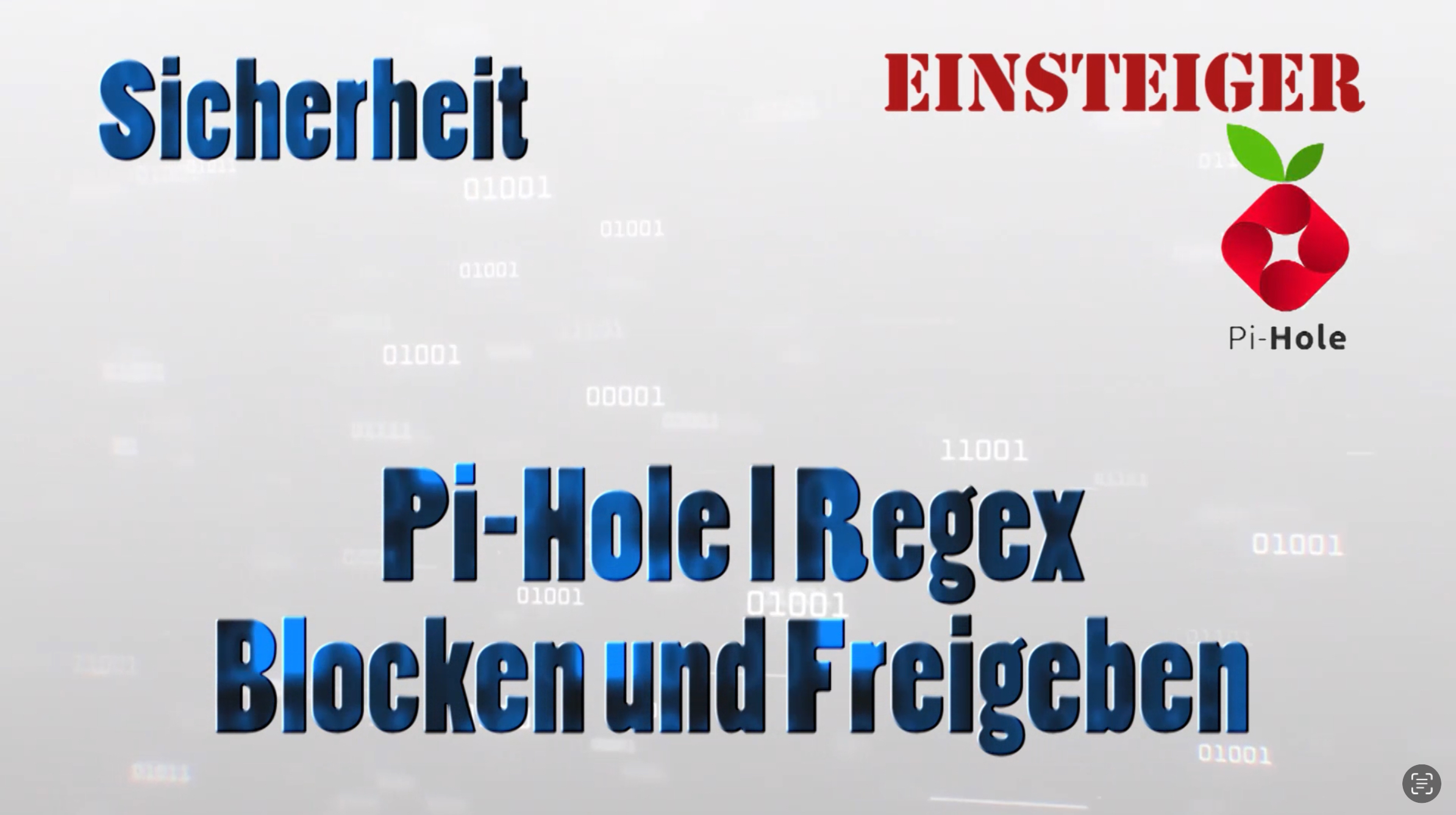
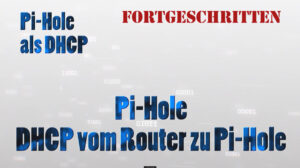


Pingback: Pi-Hole | Fix for DNS and fine-tuning | Michael Klissner
Pingback: Pi-Hole AD blocker, DNS servers and network control | Michael Klissner
Pingback: Move Pi-Hole DHCP | Michael Klissner