Reflash Bitaxe- Lucky Miner
Reflash Bitaxe- Lucky Miner is easy, but you have to be careful with a Lucky Miner. All the details are shown in the video.
In diesem Video zeige ich dir anhand von Bitaxe WEB Flasher, wie das Ganze funktioniert.
Zuerst aber der Link zum Bitaxe WEB Flasher:
🔗 https://bitaxeorg.github.io/bitaxe-web-flasher/
Please pay particular attention to the section on the board version of your miner. This is easy with Bitaxe miners, as the version can be read directly on the board.
However, if you want to flash a Lucky Miner, for example the LV06, it is extremely important to specify the correct board version!
If the wrong version is flashed, the miner will not mine and/or will not receive any shares (the number of blocks found). No shares = no coins, therefore no money!
WARNING !
The actions described here can damage your device! All changes you make to your device are at your own risk. I accept no liability for damage to your hardware!
Connecting the miner to the PC
Connecting the miner to the PC requires a USB serial controller – preferably a TTL version, which is connected to the miner and the PC.
You can find out everything about unbricking a Lucky or Bitaxe miner and connecting the miner to the PC in this article.
You must then put the miner into boot mode. The procedure may vary depending on the board version.
In board version 2.04, the boot button is located on the bottom and the reset button on the top.
🔹 To put the miner into boot mode:
- Press and hold the boot button.
- Briefly press the reset button while continuing to hold down the boot button.
- Press and hold the boot button for another 5 seconds.
⚠️ Important: Do not release the boot button when pressing the reset button!
Find out everything else about flashing with the WEB Flasher in the video! 🎬
Video: Reflash Bitaxe- Lucky Miner
Language: 🇩🇪
☝️ Use YouTube subtitles for all languages.
Note on the Lucky Miner LV06 board version
I have not found a page on the Internet where you can find out exactly which “board version” a Lucky Miner has. The older models still have the “board version” printed on the circuit board, but the new models no longer do.
This means that with the new models you have to rely on guesswork, or you have firmware on the miner that displays the “board version”.
If on your miner board
Printed circuit board revision: XSL24001PCV11 with date 2024.03.20
you have the “Board Version” 204.
If you know of any other board revisions, please write them in the comments and I will update the blog post accordingly. That would help the community – 1000 🙏 THANK YOU
How to correct an incorrect “board version” by flashing. This is what this article is about.
Extended flashing with ESP. This actually only affects Lucky Miner users who may incorrectly identify themselves with a “board version” 401 or another board version.
Miners with this error do not deliver shares, as I already mentioned above.
Link to support / donation for the channel
PayPal Link
Bank transfer, Bitcoin and Lightning
#Bitaxa #Mining #LuckyMiner #Flashen #ReFlashen #BM1366 #BM1368 #Ultra #Supra #LV06 #Bricked #Bricking #BoardVersion401
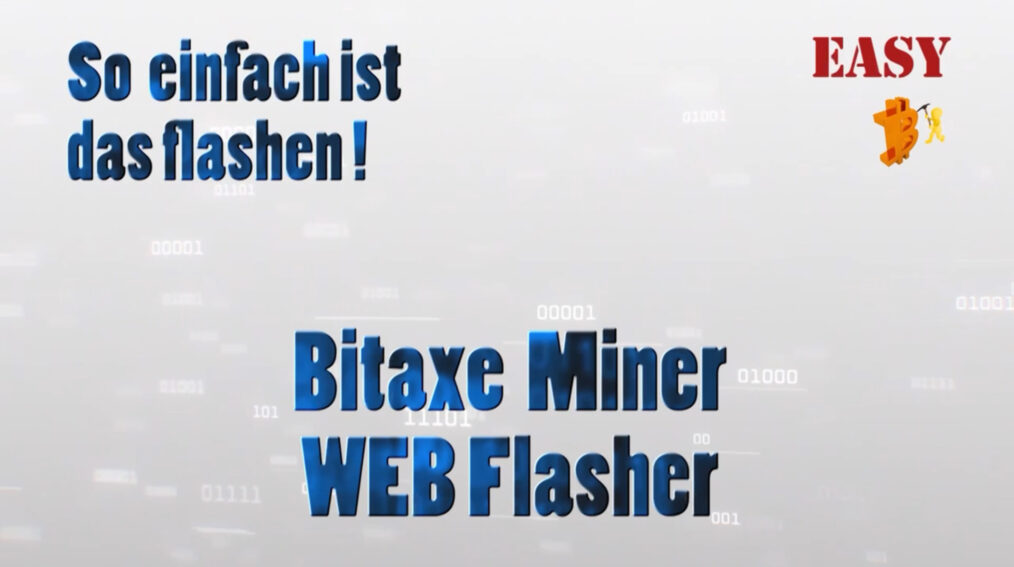
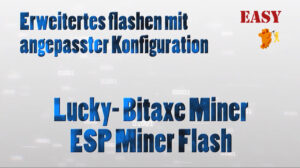

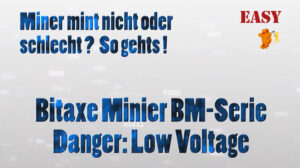
Pingback: Unbrick Lucky- Bitaxe Miner | Michael Klissner
Pingback: Bitaxe- Lucky Miner ESP flashing for advanced users | Michael Klissner