Time Machine Mac Recovery (Disaster Recovery DR)
No one is immune from losing data; it usually happens when you don’t have a backup. I’ll show you how to set up and use “Time Machine” in this video.
Well in my case it hit my Mac Book, when I got home the notebook was turned off and wouldn’t turn on.
Now due to the age of 5 years, a repair at Apple is usually an exchange for a new model for good money. Not that a new Mac isn’t worth the price, but I need the Intel CPU to run Windows BootCamp. Which doesn’t work so smoothly with an M processor.
Long story short, the hard drive (i.e. the chip) and everything around it disappeared and that was it with all the data on the hard drive. Luckily, Apple has Time Machine, a top data backup – when it’s turned on.
In this video I show you how to restore your Mac using Time Machine backup. You will be amazed at how good the restoration is as a result.
You start the “Recovery Console” by pressing and holding the [Command]+[r] keys with the device switched off. When the console appears, release the buttons.
Follow the video to perform disaster recovery “DR”.
Video Time Machine
Mac Wiederherstellung Disaster Recovery DR
Language: 🇩🇪
Subtitle: 🇩🇪🇬🇧
At the end of the video I briefly explain the “hard drive security program” in your Mac’s recovery console. Here you can also set from which Mac can be booted from a USB stick or an external hard drive.
Link to support / donation for the channel
PayPal Link
Bank transfer, Bitcoin and Lightning
#MacBook #TimeMachine #DisasterRecovery #Backup #Restore #Mac #iMac #MacBook #Apple
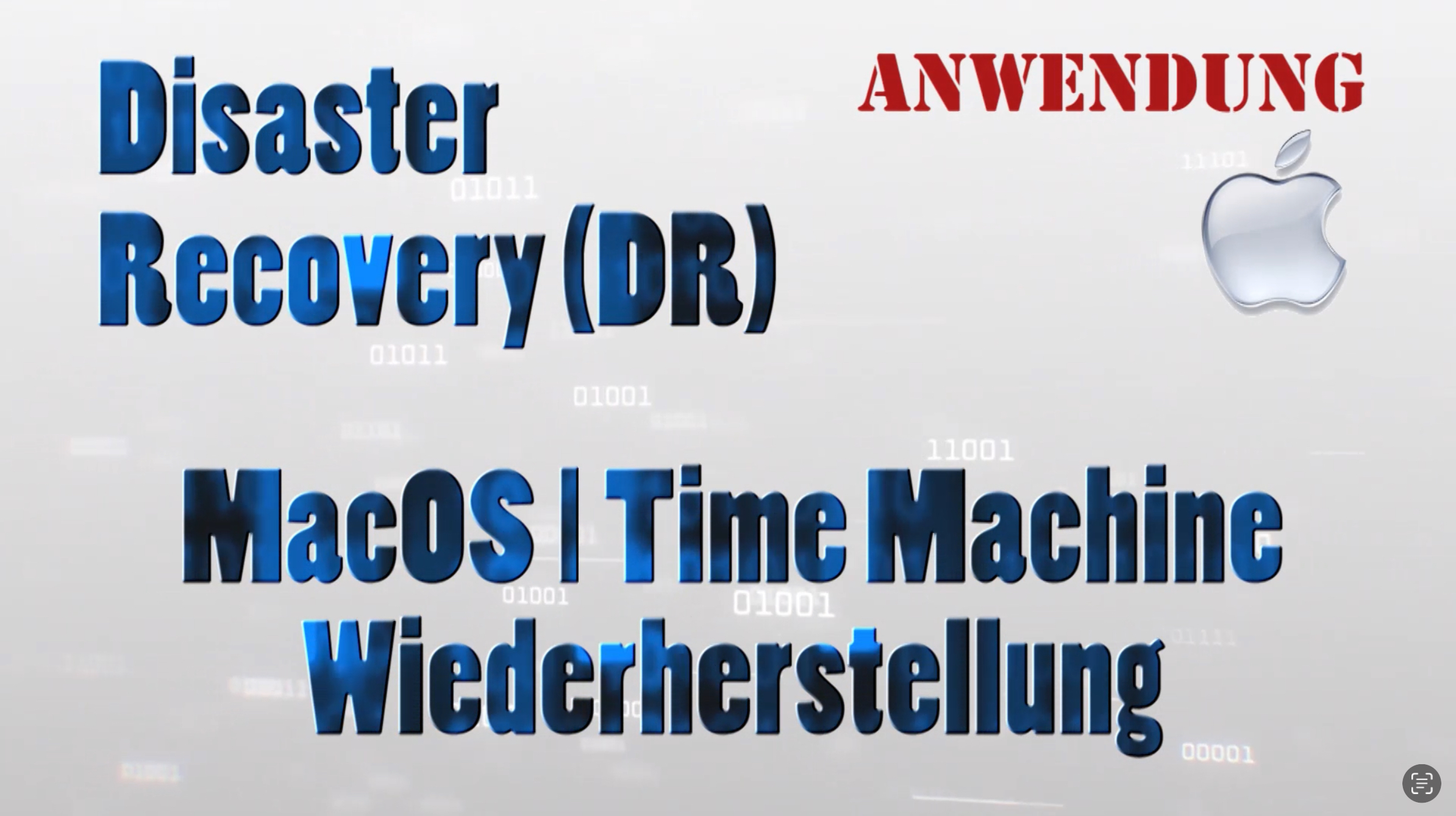

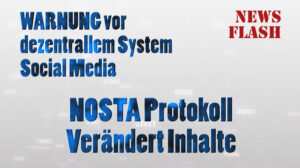
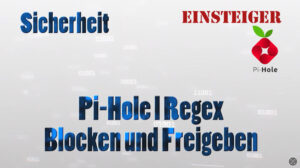
Pingback: Time Machine set up and use | Michael Klissner