Time Machine set up and use
This video article is about setting up “Time Machine” so that you can perform disaster recovery in an emergency, and about the general use of “Time Machine”
What you need to know is:
- “Time Machine” is not satisfied with a directory on the hard drive
- The “Time Machine” backup should always be created on an external hard drive
- The partition or drive on which the backup is stored should be at least twice as large as the Mac’s hard drive
- The partition or the drive is/are deleted when the medium is created (all data on the drive is then gone!)
Furnishings:
First, the drive or partition for the backup is created. In the second step you can set under Options which drives should be backed up and the cycle Hourly / Daily / Weekly / Manual.
Start a manual backup now to back up your data for the first time.
That’s it already. Please see the video for detailed information and procedures.
Video Time Machine set up and use
Language: 🇩🇪
Subtitle: 🇩🇪🇬🇧

Support / Donation Link for the Channel
If my posts have been helpful or supported you in any way, I’d truly appreciate your support 🙏
#MacBook #TimeMachine #Backup #Restore #Mac #iMac #MacBook #Apple
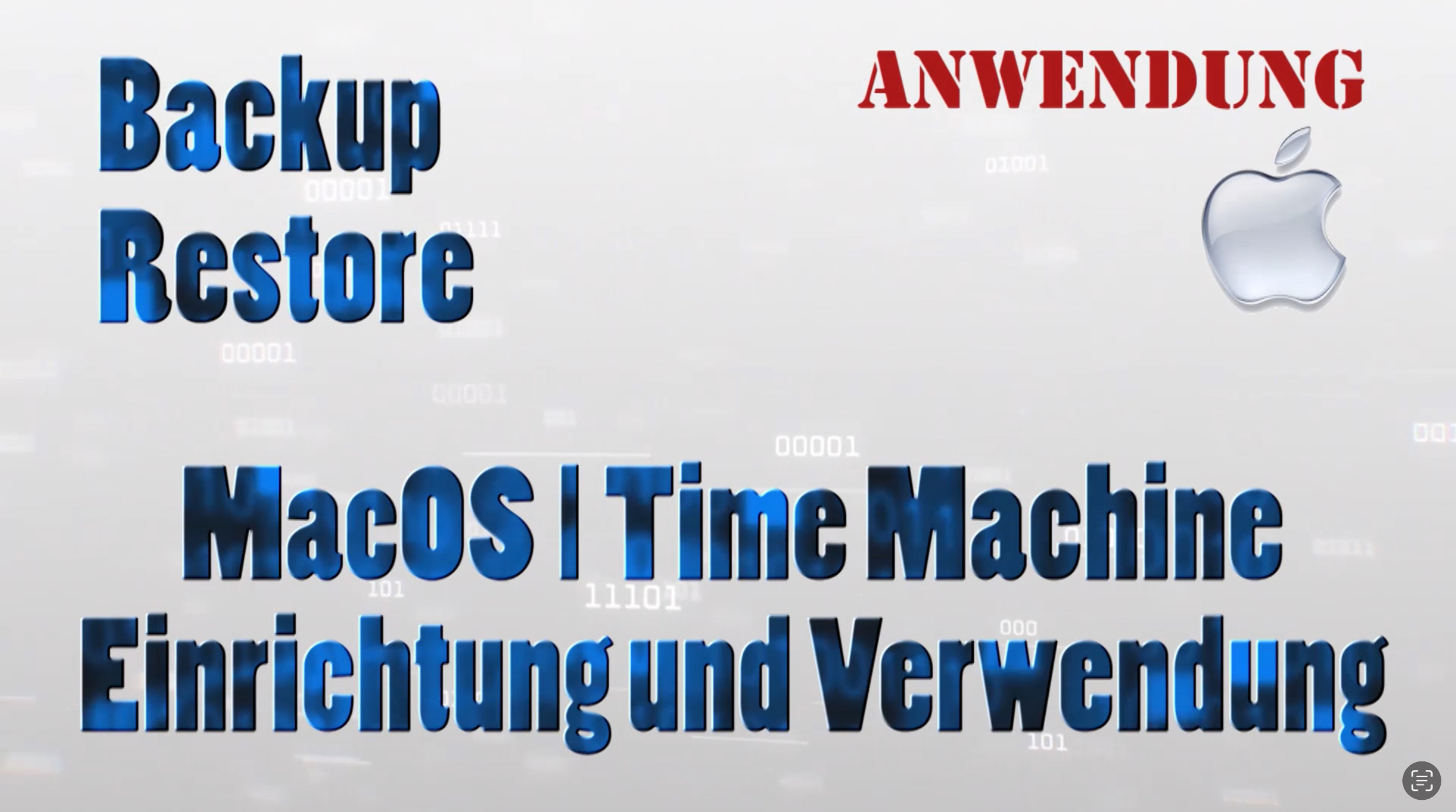

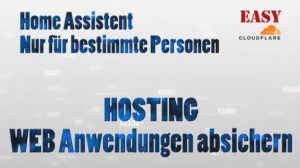
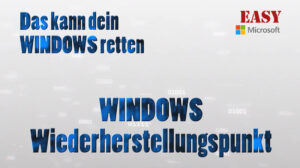
Pingback: Time Machine | Mac Recovery (Disaster Recovery DR)