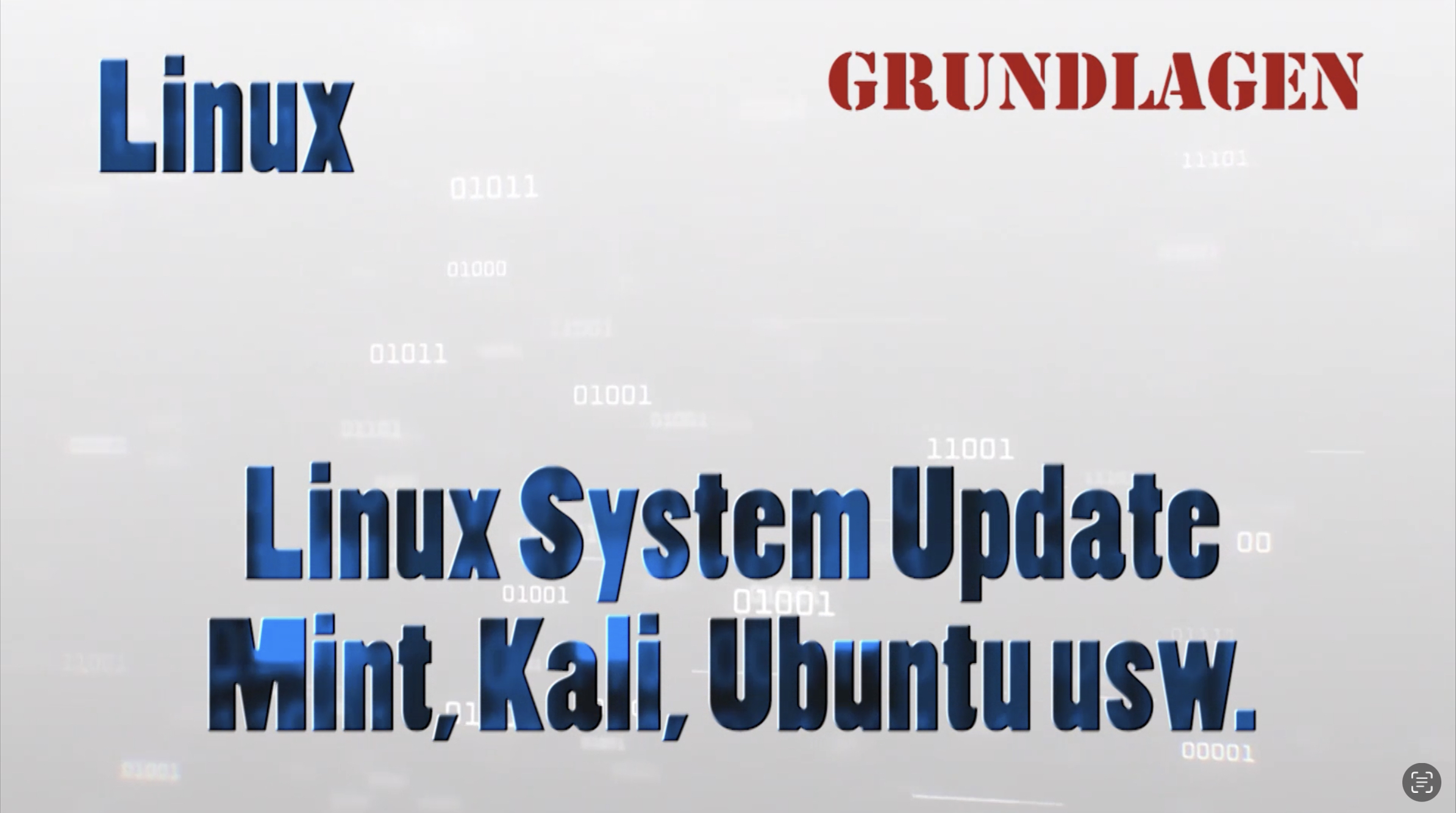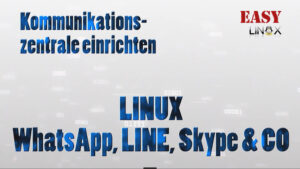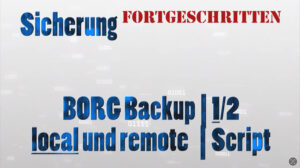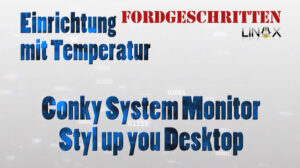Updating Linux is easy and this is how it works
How to update Linux from 20.3 to 21.x I show you here in the accompanying video.
As an example we use Linux Mint 20.3 Cinnamon which we update to 21.x Vanessa. I show you what you have to consider and how it works with other Linux variants, e.g. Kali Linux.
If you have problems installing VirtualBox 7.x, you can fix them with the Linux System Update.
Open a console / terminal and run the following commands:
Translated with www.DeepL.com/Translator (free version)
sudo apt update
sudo apt upgrade
sudo apt autoremove
sudo apt autocleanAlways confirm everything with yes, and always wait for the completion between the commands.
The update program makes a backup with you, in Linux Mint via the program “Time Shift”. We now make the backup manually, so that the process is also visible. The point data backup does not appear then any more in the update process. The backup is required, so please do not skip.For exact process I describe in the video.
Other Linux systems
On Kali Linux it is the same, but the update program is called differently and is started directly:
sudo apt update
sudo apt upgrade
sudo apt autoremove
sudo apt autoclean
You start the update program with:
sudo apt full-upgrade -y
For other Linux versions just google for your Linux and versions update. You will find it immediately.
Ubuntu
The preparation of the system is the same
sudo apt update
sudo apt upgrade
sudo apt autoremove
sudo apt autoclean
You start the update program with:
sudo do-release-upgrade
back to Linux Mint. After the update and cleaning the system you install the update program with:
sudo apt install mintupgradeAnd with the input of:
sudo mintupgradeThen it already goes off.
You can follow the practical update better in the YouTube video. There are also, as always, little things that I go into in the video.
Linux System Update
Linux Mint, Kali and Ubuntu
Language: 🇩🇪
Subtitle: 🇩🇪🇬🇧
Last but not least – clean up and reboot.
apt remove mint-upgrade
sudo reboot -h 0Link to support / donation for the channel
PayPal Link
Bank transfer, Bitcoin and Lightning
#LinuxUpdate #LinuxMint #KaliLinux #UbuntuLinux #VirtualBox