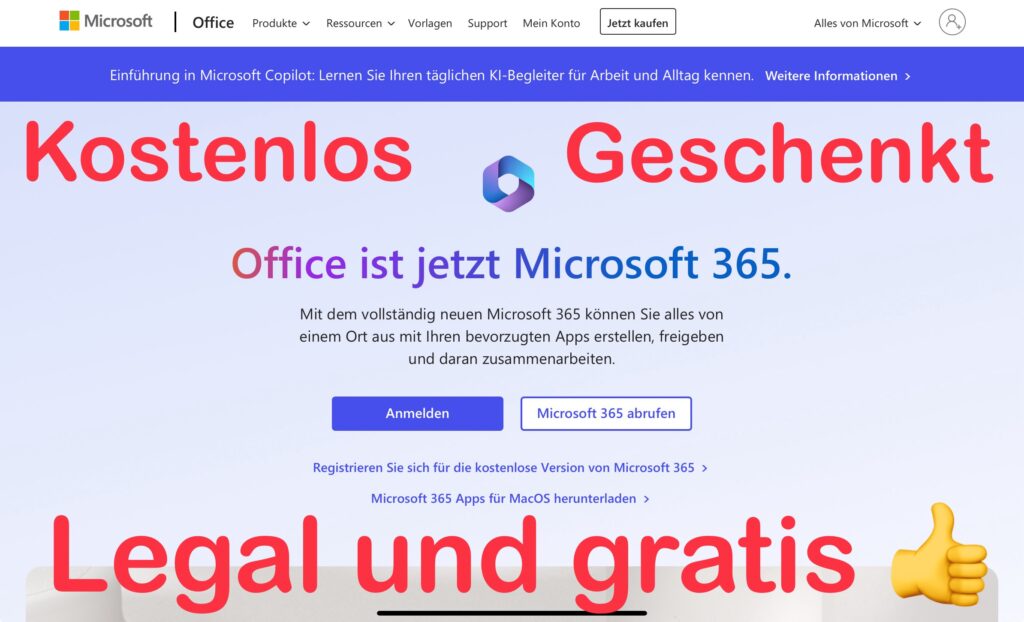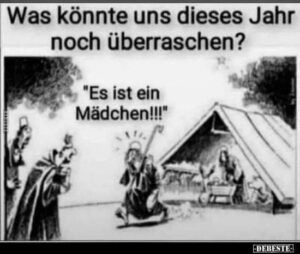Use MS Office free of charge
In principle, you have 4 options for use MS Office free of charge. ☝️ And this is how it works! All 4 legal variants!
MS Office is now called “Microsoft 356”, but that doesn’t matter. All 4 options shown here are legal and easy for you to implement.
Microsoft account requirement ?
Yes ! You need a Microsoft account to use Microsoft 365 (MS Office) and have to sign in with it. An exception is version number 3, where you may use a company, school or university account.
If you do not yet have an MS account, you can click on “Create new account” when you log in and register.
Online version, WEB interface
To work online with Microsoft Office visit the page
and log in with your Microsoft account. If you do not yet have a Microsoft account, click on “Register now” (in very small letters) at the bottom right and create an account. Log in to “Office.com” with the account you just created.
In both cases you are now on the desktop of “MS Office Online”.
You can now get started immediately with Word, Excell, PowerPoint, Teams, etc. Also watch the video for more detailed instructions.
Set up Microsoft 365 Mini software
The first version, working online, is for people who only use Microsoft Office a little. If you want to work more with Microsoft 365, download the local app to your computer and use it.
In the video I show you how to download the, I call it mini version, from the Microsoft Store. Pay attention to the free version!
All details are explained in the video. Since this is also the core content of the article/video, please follow the instructions in the video to carry out the installation.
Video:
Sprache: 🇩🇪
Untertitel: 🇩🇪🇬🇧
Use school or university account (full version)
Pupils and students can usually use it free of charge through their school or university.
Please contact your employer, school or university to obtain the relevant access data.
Once you have received the data from your company, school or university, log in with the data you have received. You can then download/install all the Office apps you need on your PC.
New license every year (full version free of charge)
You have the opportunity to collect points with Microsoft via Rewards. These points can be earned by completing tasks or, for example, using Microsoft applications such as Copilot, Edge, etc.
You can participate in the Rewards program if you are signed in to your MS account. Click on the Rewards icon in the top right corner of the menu bar. The symbol looks like a “trophy”.
You can find all information at Microsoft under
https://www.microsoft.com/de-de/rewards/about
Participation is only possible in the D-A-CH region (Germany, Austria and Switzerland).
With the points you collect, you can receive Amazon gift vouchers, which you can then use to buy the annual version from Amazon.
Now my opinion on these points collection systems is that they are all just an work procurement measure and until you have the points with each other, something will certainly change 😂
Link to support / donation for the channel
PayPal Link
Bank transfer, Bitcoin and Lightning
#Microsoft #MicrosoftOffice #Microsoft365 #KostenloseSoftware #Office2024 #Office #OfficeLizenz